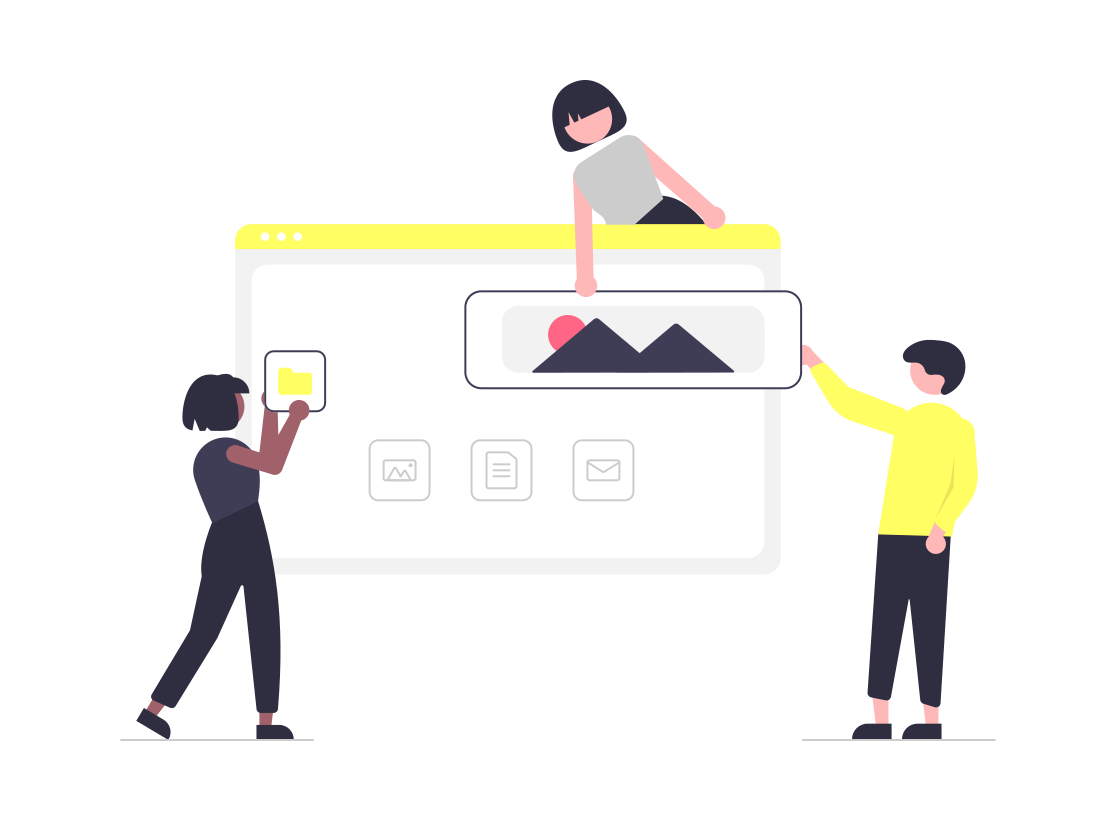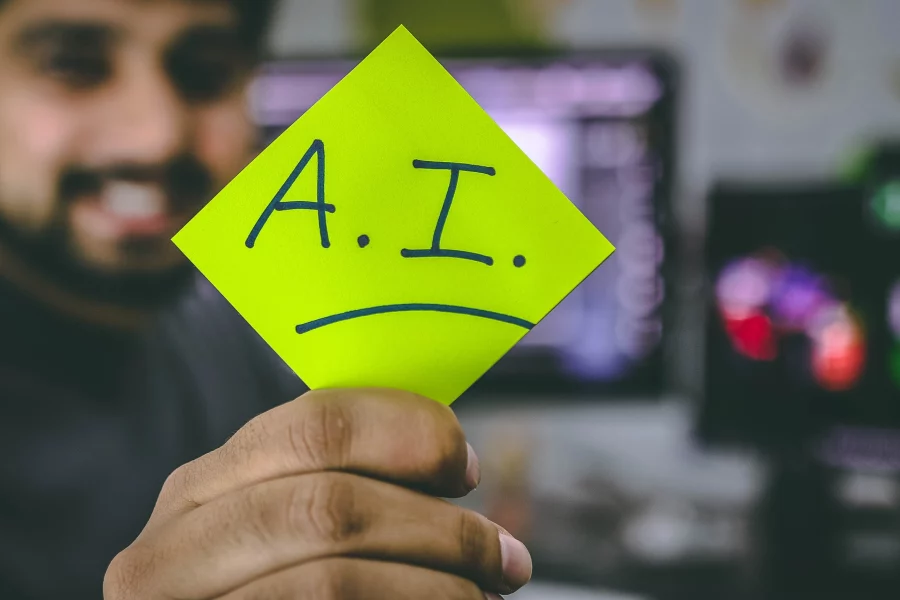- Create a size chart image: You can create a size chart image in a graphic design software such as Adobe Photoshop or Canva. Make sure the image is clear and easy to understand.
- Upload the image to your website: Once you have created the size chart image, you need to upload it to your website. You can do this by going to the Media Library in your WordPress dashboard and uploading the image.
- Add the size chart to your product pages: To add the size chart to your product pages, you can use the WooCommerce Product Table plugin. This plugin allows you to add a custom column to your product table that displays the size chart image.
- Create a size chart page: Another option is to create a size chart page on your website and link to it from your product pages. You can create the size chart page using the WordPress Page editor.
- Add the size chart link to your product descriptions: You can also add a link to the size chart page in your product descriptions. To do this, you need to edit the product description in the WooCommerce product editor and add the link to the size chart page.
- These are some of the ways you can add a size chart to your WooCommerce store. Choose the method that works best for your store and make sure to test it to ensure that the size chart is easy to understand and accessible to your customers.